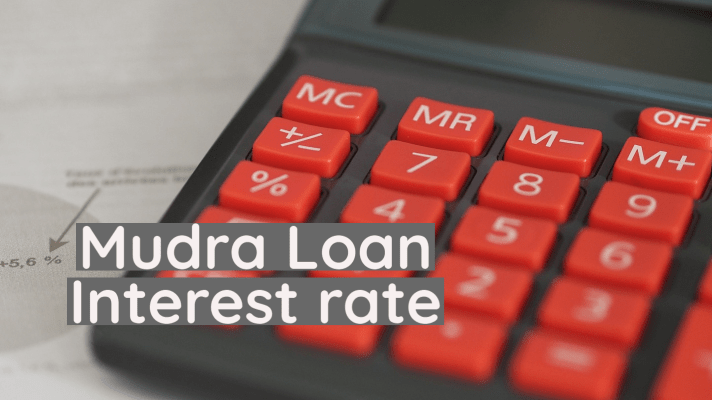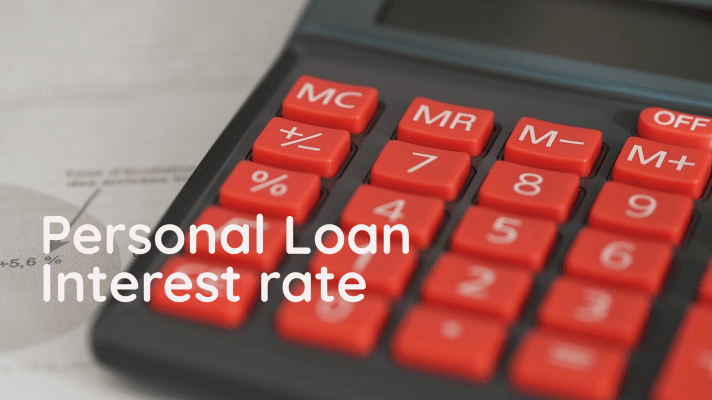RBL Bank Credit Card offers discounts, paybacks and many exciting benefits. After RBL Bank Credit Card apply, you can use the card for your online transactions. At the time of RBL Bank Credit Card payment of bill, you need to opt for RBL Bank Credit Card login. You can easily go for RBL Bank Credit Card online payment through net banking, RBL Bank Credit Card app, etc. Also, you can opt for RBL Bank Credit Card payment through offline modes like- cash, cheque, NACH facility, etc.
For RBL Bank Credit Card online payment of the credit card bill, you do not have to go to the bank. You can easily opt for RBL Bank Credit Card online payment irrespective of whether you are in your home or on a vacation.
- You can easily download the RBL Bank Credit Card app in your mobile to pay credit card bill instantly.
- Then you can check your credit card statement and pay the bill using other banks a/c.
- For RBL Bank Credit Card payment, you need to visit the RBL Bank’s official website.
- Click on ‘Make Payments’ button.
- Then click on ‘Credit Card Payments’ tab.
- Given the 3 payment gateway options- Razorpay, Pay U, or Bill Desk, you have to choose your preferred option.
- After filling in the details, you have to click on ‘Submit’ tab.
- Then you have to select your bank’s internet banking option.
- You have to input the username & password to continue the payment method.
- If you are an existing RBL Bank customer, then you can go for standing instructions for auto-debit each month.
- For RBL Bank Credit Card apply for standing instruction of bill payment, you need to fill a form and send it to cardservices@rblbank.com.
- Also, you need to link your credit card with your savings account to enjoy this facility.
- For the existing RBL account holder, RBL Bank Credit Card payment with net banking facility is available.
- Firstly, you have yo go for RBL Bank Credit Card login.
- Then click on ‘RBL Bank Credit Card Payment’ button.
- You need to enter the card details if it’s the first time.
- Then you have to input the correct amount and click on ‘Pay’.
- By clicking ‘Credit Card summary’ button, you can check the outstanding amount and the minimum amount due.
Along with online mode, you can also go for RBL Bank Credit Card payment using offline methods.
- For RBL Bank Credit Card payment through cheque, you need to draw the cheque in favor of RBL Banks’ card number.
- You have to deposit the cheque at any of the branch of RBL Bank.
- After the realisation of cheque, the payment to account and release of limit is done.
- You can pay the credit card bill by visiting any RBL Bank branch.
- The cash payment fee is Rs. 250 plus GST.
- RBL Bank Credit Card payment will be processed the same day and the acknowledgment will be received the next day.
- RBL Bank Credit Card payment is automated with the NACH option.
- For that, you have to link your RBL card with the bank’s account using NACH.
- Then you have to fill up the NACH form with all the necessary details.
- After that, you have to submit the form to the address mentioned on the form.